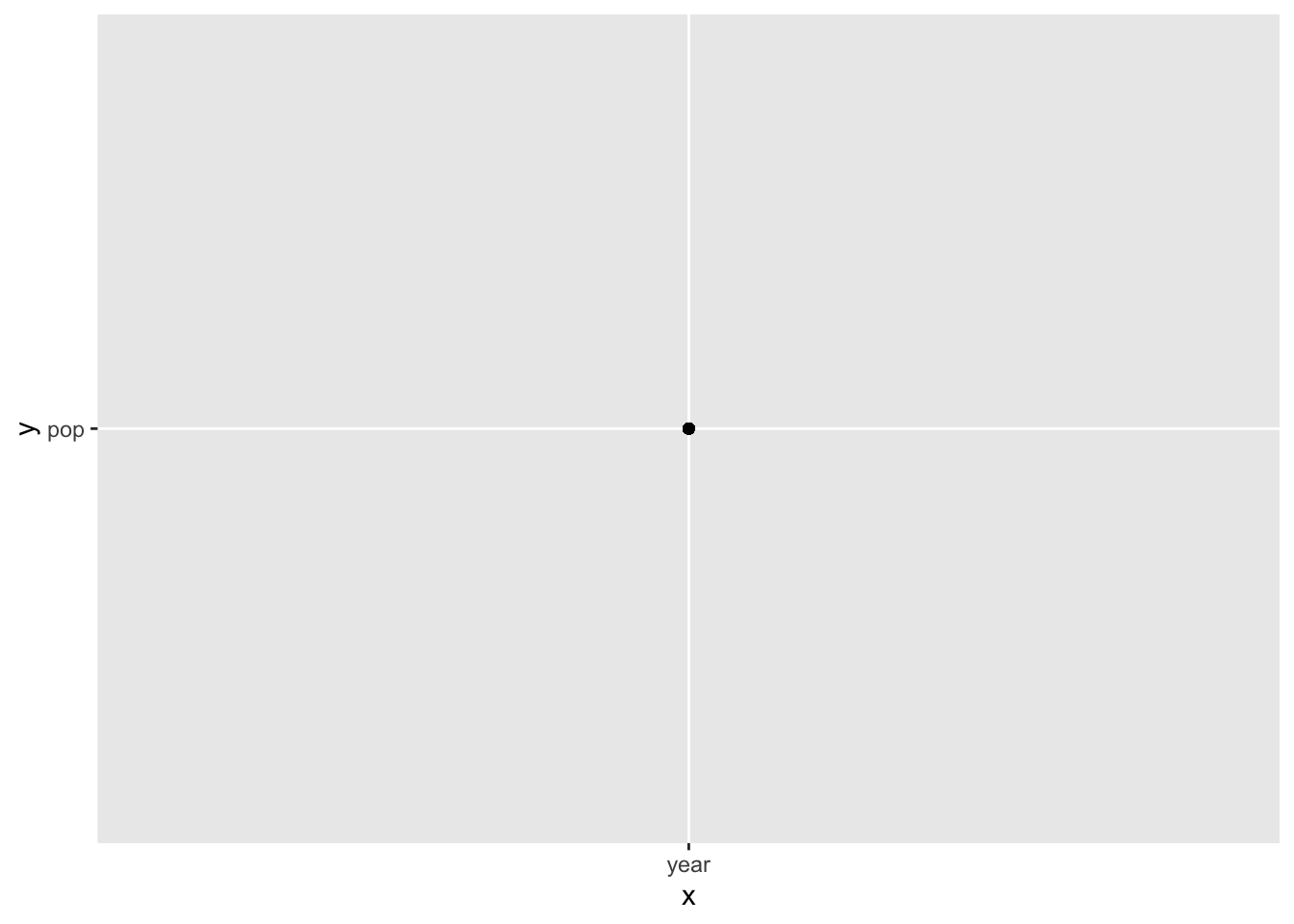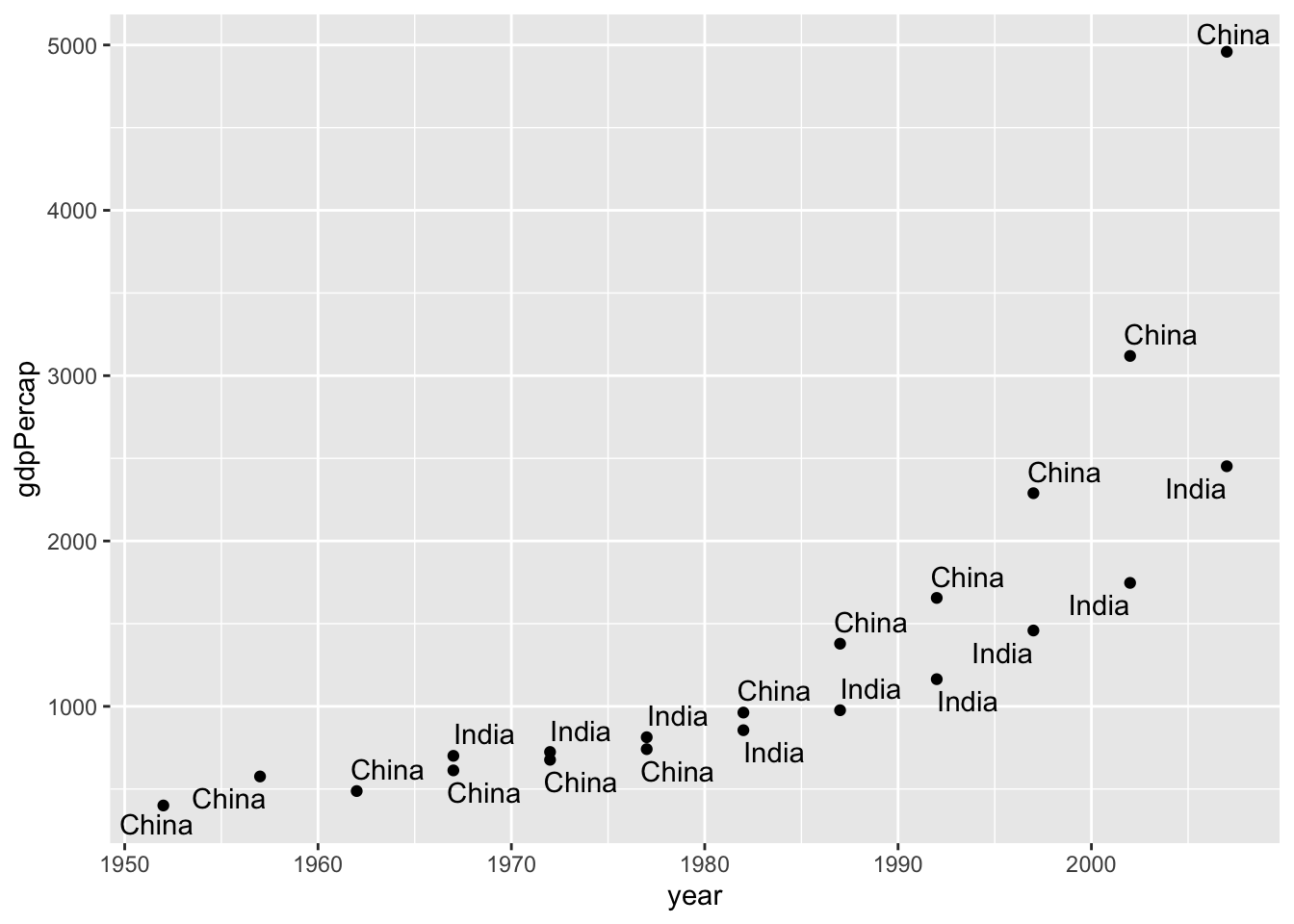Warm-up
- What’s wrong with the following code
── Attaching core tidyverse packages ──────────────────────── tidyverse 2.0.0 ──
✔ dplyr 1.1.2 ✔ readr 2.1.4
✔ forcats 1.0.0 ✔ stringr 1.5.0
✔ ggplot2 3.4.3 ✔ tibble 3.2.1
✔ lubridate 1.9.2 ✔ tidyr 1.3.0
✔ purrr 1.0.2
── Conflicts ────────────────────────────────────────── tidyverse_conflicts() ──
✖ dplyr::filter() masks stats::filter()
✖ dplyr::lag() masks stats::lag()
ℹ Use the conflicted package (<http://conflicted.r-lib.org/>) to force all conflicts to become errors
library(gapminder)
ggplot(gapminder,aes(x="year",y="pop")) + geom_point()
- Create an R-script that does the following.
- Load the gapminder data
- Create a variable where each value is a country in the gapminder data set, with no repeats.
- Use
%in% to see if the variable contains various countries of your choice.
- Learn how to execute the script using the keypad. Below is one way to execute a script.
source("my_script.R",echo = TRUE)
The filter command
Below we make a subset of the data, whose country is China
C <- filter(gapminder,
country == "China")
Do a ?filter to learn how else to modify the 2nd parameter using & , | and more.
Use a filter to reduce the size of the data and then label points on a scatterplot using geom_text_repel
library(ggrepel)
hi_pop_countries <- filter(gapminder,
pop > 500000000)
ggplot(hi_pop_countries,
aes(x = year, y = gdpPercap)) +
geom_point() +
geom_text_repel(aes(label = country))
Explore the storms dataset
The data() command lists all dataset included with R and the Tidyverse. Note that the storms data is in dplyr.
Use filter and varioius geoms geom_point(), geom_histogram(), geom_boxplot(). to compare storms across time.