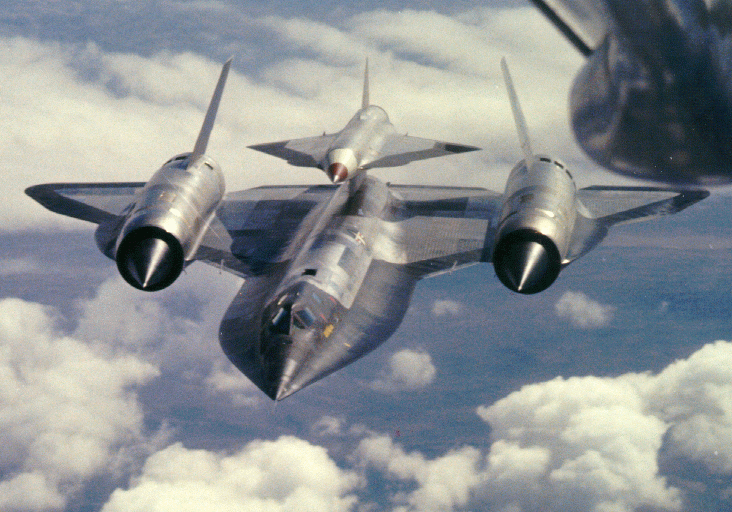Class Notes
-
Who am I
-
Nice guy
-
Qualified (run web site with 3500 people/week and 117,000 hits/day 200,000
people so far)
-
How class is run
-
Some lecture, mostly hands on
-
Interrupt as you will
-
Can eat food
-
Will have a break
-
Be nice to hardware
-
Standard day will be I talk for 20 minutes, you work for an hour, break,
repeat, quit
-
What will we learn
-
How browsers interperate images
-
Built-in types vs. plugins
-
What the image types are
-
Size, quality, etc
-
How to make images
-
VRML
-
How browsers deal with images
-
Built-in means that Netscape knows how to handle it
-
JPG
-
Lossy but can vary quality as needed
-
Small and fast
-
Horrible for repeated edits because of repeated losses
-
GIF
-
Lossless
-
Bigger and slower
-
Does great for line drawings but still very good for pictures
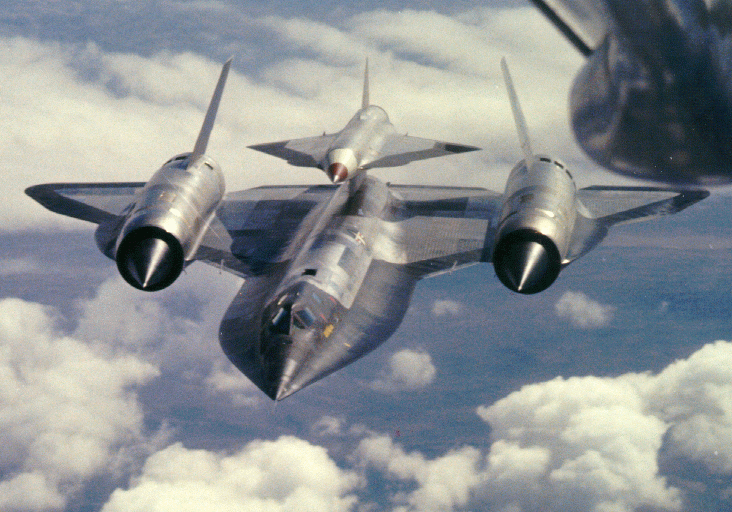 |
 |
 |
 |
| Original GIF |
95% Quality JPG |
50% Quality JPG |
10% Quality JPG |
| 292K bytes |
167K bytes |
29K bytes |
11K bytes |
-
Plug-in means that netscape only knows the 'type' of the image, and the
program to run to display it.
-
Can be any type, including types not thought of by Netscape Inc.
-
"Display" can mean anything, including play the sound or release the smell.
-
VRML and all the cool multimedia types are all plugins.
-
What is VRML
-
Pronouced "vermal"
-
Means "Virtual Reality Modeling Language"
-
Is a way of describing
-
3d objects with textures, colors, and anchors (links)
-
viewpoints
-
lights
-
motion
-
VRML is an industry standard, so lots of viewers can show it.
-
How to make VRML?
-
Use a text editor, write vrml
-
Maximally powerful, but very slow and painful for the writer
-
Use a VRML based 3d graphics editor
-
Easy to use, but can be imprecise with positioning
-
Only allows features built into the editor
-
Use a different editor like AutoCAD, and convert
-
Generally loose features not built into the other editor, like links
-
VRML Basics
-
The world has three axis
-
X means left and right
-
Y means up and down
-
Z means toward you and away from you
-
If you turn, the axis don't move, but the meaning change (think about it)
-
VRML worlds consist of objects and nothing but objects
-
Objects have a type (box, cylinder, cone, light, viewpoint, group, etc)
-
Objects have a scale (how big it is)
-
Objects have a translation (where is the object)
-
Objects have a rotation (which direction does it point)
-
Objects have a surface (color, texture, transparency, etc)