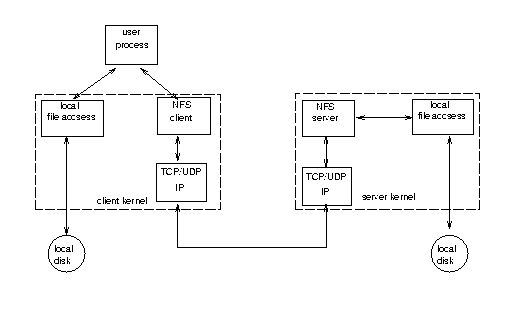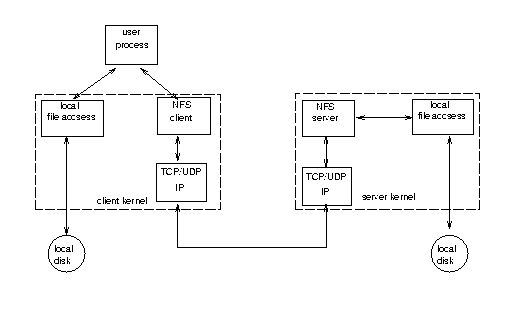NFS -- Network File System
LAN-users might want to access files on more disks than the one that is
physically attached to the local computer. NFS is one tool used to
access disks located on remote computers.
NFS provides transparent file access for clients to files and filesystems
on a server. This means that a user need not know if the file (s)he
wants to access is physically located on his/her local computer or not,
as long as the filesystem containing the file is mounted to his/her local
filesystem.
The figure below shows how files are accessed in a NFS-system.
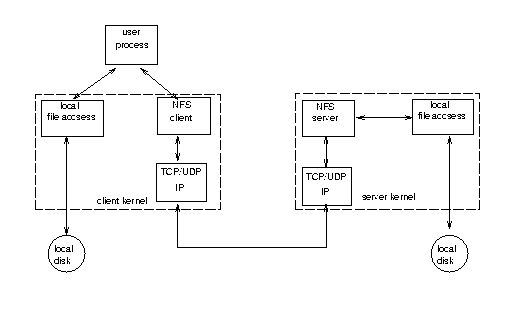
When a user-process wants to access a local file the client kernel uses
a local file access, but when a user-process wants to access a remote file,
the kernel sends RPC-calls to the NFS server over TCP/IP or (more likely)
UDP/IP. The NFS server then accesses its local file, and sends the result
back to the NFS client.
NFS is part of the operating system kernel. Nothing special need be
done by the client program to use NFS . The kernel detects that the file
is remote and automatically generates the RPC calls to access the file.
NFS mount protocol
The client must use the NFS mount protocol to mount a server's filesystem,
before the client can access files on that filesystem. This is often done
when the client is bootstrapped. The end result is for the client to obtain
a file handle for the server's filesystem.
Mounting is done by client RPC calls to the mount deamon, which runs
on the server. The mount deamon replies with the file handle for the given
filesystem. The file handle is stored in the NFS client code, and from
this point on any references by user procedures to files on that server's
filesystem will use that file handle as the starting point.
Without this handle, clients cannot access files on the server.
Permissions are checked during mount time.
NFS procedures
The NFS server provides 15 procedures: (see https://www.freesoft.org/CIE/Topics/115.htm).
NFS V3.0
Classic NFS is NFS v2.0. The latest version is NFS v4. There
are a couple of improvements, but the protocol is essencially the same.
-
Support for very long files. (files more than 2^32 bytes long)
-
Ability to look up more than one pathname component in a single lookup()
call.
-
Transfering more than 8K at a time.
-
Writes can go to unstable storage (cache in ram) and not just the hard drive.
-
Can send more than one command at a time.
Server Crashes
The NFS protocol is stateless. The NFS server does not need to keep
any record of who has an NFS file system mounted. When a server crashes,
all NFS clients can just wait with their request until the server comes
back up. There is no need to remount the server's file system.
Idempotency
Every NFS operation is designed to be idempotent. That way, if the
server crashes in the middle of an operation, the client can retry the
operation without worrying if the operation has already happened.
For example, if the client sends a link() command, but the server crashes
before getting a reply, the client has no way of knowing if the operations
succeeded or not. All the client can conclude for certain is that
the server crashed before the reply could be sent. Retying the link()
command after the server comes back up will ensure that the link is created,
even though the first operation might have already made the link.
Some operations are easy to make idempotent, like read or write.
Other operations are hard to make idempotent, like delete. For these the server
keeps a cache of recent operations, and just replays the answer for every duplicate
request. This is a violation of statelessness. Also, if the server reboots then
the operation is not idempotent.
Server Caching
Someone, either the server or the client, must keep a copy of all data
written by an application untill that data hits an actual hard drive.
Otherwise, and unfortunate system crash could cause data to be lost.
The NFS standard says that the NFS server cannot acknowedge a write()
operation until that data has hit stable storage. This safety feature
greatly slows NFS writes. Sometimes people enable a special feature
of NFS servers such that the server acknowdges the write before the data
hits stable storage, speeding the server at the cost of some safety.
Othes spend money on NVRAM for their write cache, giving safety and speed
at the cost of money.
Pros 'n' Cons
Pros
-
The user need not know where the file is physically located.
From the user point of view all files appear local, even the ones on the
NFS server.
-
If the user wants to access a file (s)he know is remote, (s)he need not
get the whole file, but only the part of the file (s)he wants to access.
This is quite different that HTTP or FTP, and can improve performance
in certain cases.
-
Connection management. An NFS client can download multiple files over a
single TCP connection. HTTP and FTP require a new TCP connection for every
file. NFS reduces connection overhead.
-
Concurrency. NFS clients can issue multiple, concurrent requests to an
NFS server. The effect is better utilization of server and network resources,
and better performance as perceived by the end-user. HTTP servers cannot
support out-of-order HTTP requests, even when batched over a single
TCP connection. HTTP/1.1 also knows this trick.
-
Fault Tolerance. NFS is well-known for its fault tolerance in the face
of network and server failures. While interrupted HTTP or FTP file downloads
must be resumed from the beginning, and NFS client can resume a download
from where it left off. The NFS client need not even make a
new connection, but can just retry the old request until the request succeeds.
-
Performance and Scalability. NFS servers currently handle many times the
I/O load of an HTTP server on the same hardware. NFS servers are highly
integrated with the operating system, tuned for maximum system performance,
and are easy to administer.
-
Installed Base. NFS servers are already widely deployed within Intranets
and are responsible for much of the network traffic on those nets. NFS
servers already provide access to the bulk of file data within an
organization. Well, Novell does compete well here, actually. There
is generaly an NFS client and an NFS server available for every platform
you've ever heard of, often free.
Cons
-
NFS must trust the client to know the name of the person accessing any
particular file. If the client lies, the servers is fooled.
-
On large networks, where the lines are bad, NFS provides slow access to
files/disks, because NFS is dependent on PRC andTCP/UDP/IP.
-
The data is sent unencrypted. Any net snooper can read it.
HUGE security hole. There are versions of NFS that use encryption,
but they incompataible with standard NFS.
-
There is nothing like a cgi-bin generally possible with NFS, and no accounting
like http and FTP have.